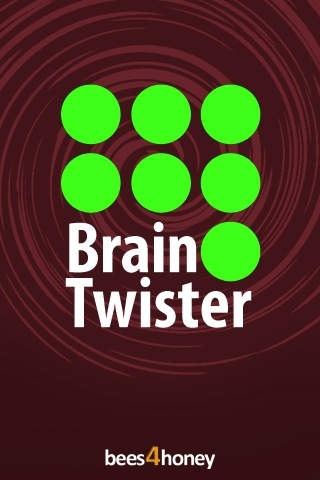Brain Twister 1.1
Continue to app
Free Version
Publisher Description
Brain Twister is a quite hard puzzle game with nice graphics. If you like games where your brains need to work hard, then Brain Twister is a perfect choice for you! Game and it's goal look simple - put the balls in the circles of corresponding color. And that's it - you are winner! But there is one more thing you should try to do it in 40 moves. It makes the Brain Twister much harder. There are at least two ways to solve this puzzle in 40 moves. Would you like to try yourself? How to play? Playing the Brain Twister is very simple. Balls can be moved as knight s move in chess. Select ball you want to move by tapping it. If there are more than one circle where this ball can be placed you will see potential moves highlighted on the game field. If there is only one destination for selected ball, then it will be moved automatically. Really easy! Challenge your friends! Check whether your friends will solve this puzzle or not! It s very easy you will find Challenge a Friend item in menu. Also you can ask your friend for help while playing Brain Twister on your iPhone or iPod Touch. And of course we provided possibility to tell your friend when you win the game! Features - Great exercise for your brains; - Very nice graphics; - Check out your friends logical thinking; - Completely FREE!
Requires iOS 3.1 or later. Compatible with iPhone, iPad, and iPod touch.
About Brain Twister
Brain Twister is a free app for iOS published in the Action list of apps, part of Games & Entertainment.
The company that develops Brain Twister is Mikhail Katomine. The latest version released by its developer is 1.1.
To install Brain Twister on your iOS device, just click the green Continue To App button above to start the installation process. The app is listed on our website since 2009-12-01 and was downloaded 22 times. We have already checked if the download link is safe, however for your own protection we recommend that you scan the downloaded app with your antivirus. Your antivirus may detect the Brain Twister as malware if the download link is broken.
How to install Brain Twister on your iOS device:
- Click on the Continue To App button on our website. This will redirect you to the App Store.
- Once the Brain Twister is shown in the iTunes listing of your iOS device, you can start its download and installation. Tap on the GET button to the right of the app to start downloading it.
- If you are not logged-in the iOS appstore app, you'll be prompted for your your Apple ID and/or password.
- After Brain Twister is downloaded, you'll see an INSTALL button to the right. Tap on it to start the actual installation of the iOS app.
- Once installation is finished you can tap on the OPEN button to start it. Its icon will also be added to your device home screen.